-
Posts
1,662 -
Joined
-
Last visited
Content Type
Profiles
Events
Forums
Posts posted by Tsume Xiao
-
-
That 650? It's running at 25%, estimated, of it's maximum capacity.
--
Tsume, save up cash or get a loan for 1000$ and buy a pre-built comp and slap the GPU in when it arrives.
25% would still probably be more powerful than my old GPU. Plus with the CPU being the issue anyways that doesn't seem to matter.
Also: $1000 isn't happening.
Why would I buy a whole new pre-built computer when I can use my current PSU, Case, and HDD at least? Probably be able to use my CPU cooler with a new unit as well.
RAM depends on Motherboard which in turn depends on CPU, so probably not depending on CPU.
-
Well this was a Ffffing waste.
I get about 10 FPS tops when there are other people around. I have followed all the tips, I have downloaded the CPU unpark thing, I have downloaded Razer GameBooster.
Nothing.
It is even worse than my laptop.
Quite frankly I kinda feel like I have wasted money on this, and wasted three Ffffing months waiting to get a new card, which arrived DoA so I had to go buy one. At least I have some solace in the fact that other games that aren't programed like CPU whoring shit will run better.
At this point it seems if I want to play Planetside 2 with everyone I need to either:
A: Go back to the tedious method of switching to my laptop (assuming it runs) and dealing with about 20FPS (except for massive battles)
B: Buy a new CPU too, which I don't even know if I can because of how old my motherboard / socket is. So I'd probably have to get a new motherboard which would probably mean I'd have to reformat or some shit.
So basically after spending more money with hopes of trying to be able to play with everyone, My options are going back to the slightly less shittier performance I had before or spending even more money.
-
New GPU Acquired!
EVGA GTX 650
Instaled fine, takes up less space than my old one.
Now my main bottleneck is my CPU. :x
BUT AT LEAST I CAN PLAY PLANETSIDE WITH YOU ALL AGAIN
>http://www.youtube.com/watch?v=1yqgoEAzDns
-
I actually went and grabbed the GTX 650 last night. It was a bit higher than my stated price, but with DX11 it should last me longer and it will be able to play all my games with ease. It is also smaller than the GTX 260 I had to try and shoe-horn into my computer by about half the length.
-
How is that physical size wise compared to the GTX 260? The GTX 260 that was DoA just barely fit... after I moved my HDD and even then it covered 2 SATA ports. :v
Also considering these two cards. I figure if it is worth the extra 20 bucks I'll be better off for the future!
-
BF3 also came out in october of 11. Not a yearly push release like CoD. If you also look at past history this isnt too far off...
1942 (2002)
vietnam (2004)
bf2 (2005)
2142 (2006)
bad company (2008)
bc2 (2010)
bf3 (2011)
and thats not including the tons of expansions and 2 free play games heroes and bfp4f
Its also worth noting that almost all of them bring something new to the series in terms of development. Frostbite improvements, damage imrpovements, game mechanics, ect. CoD has used the same engine with almost no new changes to it since CoD2
Yeah but 2142 was sci-fi and BF2 was still played a lot even while 2142 was out.
BC and BC2 were a different style of game that seemed more CoD ish and not a true BF game. Also I swear BC2 was out longer than just 1 year before BF2 came out.
I guess if it comes out fall 2013 it is still 2 years between games AND they actually make improvements unlike CoD.
-
Ok so I need a new graphics card to be able to play Planetside 2 with everyone again.
I know pretty much jack shit about graphics cards, but I do know that I don't need the latest and greatest card. I just want to be able to play the games I have. Chances are I may be completely re-building my computer in the future anyways.
---Computer Specs---
Motherboard: MSI P35 Neo 2 FR
Processor: Intel Core 3 Duo E4500
RAM: 6144MB DDR2
Power Supply: PC P&C Silencer 610
Current Card: ATI Radeon 3850 HD 256MB
I have one PCI-e x16 slot. My PSU has 2 of the little power plug things for GPU's if needed.
---Games---
Battlefield 3
War Thunder
World of Tanks
Second Life
Planetside 2
Planetside 2 is the only game I currently cannot run. My current card can run all the other games on lower graphical settings
---Cost & Options---
I am not looking to spend too much on a new card. The prior offers to send me spare cards ended in a DOA card, so unless anyone has any other spares I just need to buy a new one. My budget is around $50-$70 USD.
Currently the card I was suggested was a Radeon HD6770. This will meet the PS2 requirements and is about $65 before rebates.
Two options are here:
http://www.newegg.com/Product/Product.aspx?Item=N82E16814102988
I have Amazon Prime so I get free 2-day shipping from Amazon. I also have a $5 Amazon Gift card so Amazon would be an ideal retailer.
I have no preference about AMD/Radeon vs nVidia. I just want something that works.
-
I really hope we don't see it until 2014 so those of us who paid for a game can enjoy it rather than having to deal with CoD like "new one every year" garbage.
-
This.
And yea its an image of everything pre-installed at the time you bought it probably.
Again, I didn't buy it. As I stated above it was the school laptop and when you graduate you just get it wiped to the factory image. There was nothing on it but a few small HP programs.
Also, if I can just make discs, does that mean I don't need the partition? That block from HP's site helps answer why it is there, but not why it is about 1/4 of my HDD space.
Is that just the space it has allotted to it to back-up data?
-
Well unless anyone hasused it and experianced the charge time, all we are seeing is the top-damage. So.. We don't know how long it takes for them to get there.
At 4:50 Odin gets hit by four of them, which takes out his Lightining. If it really takes three to the rear of a prowler to take it out, that isn't really that OP damage wise, as I can do that with the default launcher to a Vanguard.
Now, when you compare this to the fact that our launcher is the only one that can be defeated by smoke/flares, and the Vanu's is the only one that cannot be defeated by such because it is dumbfire AND has no drop AND a high projectile speed... yeah that seems kinda BS.
-
Instead of giving you a recovery disk they just partition your disk with the data.
So instead of a DVD that has maybe 8 gigs, they hog up 53 gigs of my HDD? WTF.
-
Is the space still missing? Just in case you might want to check for the extra partition or the status of the drive. As the shadowstorage part should generally be around 12-ish GB and definitely not 70. Just go to Control Panel -> Administrative Tools -> Computer Management -> Storage -> Disk Management.
From there you should be able to see if the main partition was made too small, if there is a second hidden partition that for some reason is missing a drive letter. Or what the case is.
There is indeed a partition that I am not seeing in the magical "My Computer" window. Below is a list of the partitions
SYSTEM: 1.05GB
C: 171.22GB
HP_RECOVERY: 53.50GB (This is where the space was hidden!)
HP_Tools: 7.12GB
HP Recovery explains the missing space for the most part. I don't know its purpose 100% (Obviously it is some kind of back-up location) or if it needs to be 53.5GB. At the very least, I know where the space is.
With all those drives added up it means that there is 232GB out of 250GB accounted for. I don't think 18GB for the OS and Formatting is unreasonable.
-
Install both chrome and Firefox .. you'll end up preferring one over the other at some point and its not like they'll conflict.
Both AVG and MS security get most positive ratings because they're free, not because they are actually awesome.
Use K-Lite codec pack for multimedia, it comes with media player classic which is the old XP media player 6.4 lookalike that plays everything without having the bulky interface.
For everything else .. install what you are planning on using in the near future.. install other stuff when you actually need it :P
if you really feel that you need to install a whole array of bulky software that puts you at like 100-150gb used, get a bigger disk for it. If its a 2.5" disk they are priced the same-ish as desktop drives.
The missing 60GB is odd, perhaps a recovery partition ?
You are way late to the party. :P
My laptop is all set up. The little update was just to say that PS2 is apparently no-go so until I get a new(er) GPU for my desktop I cannot play with everyone. q-q
-
Laptop doesn't seem to like PS2. SO looks like I am SOL for that until I get a new GPU for my desktop.
-
I doubt my comp can run it. I struggle graphics wise with ArmA 2. :(
At some point I'll have to either get a new GPU or rebuild my comp completely. I'd love to play this if they have fixed the physics issues and other stuff that ArmA 2 had.
-
- I'd go with Chrome over Firefox, personal preference. The majority of browsers today, even the new IE, leave the same effective footprint on your computer (differences are negligible). The reason for my choice of Chrome is I like the interface it has of the other browsers and I use many other Google products so they play well together (Calendar, Tasks, Docs, Google+, Maps, Latitude, Voice, Analytics)
If you plan on dealing with .docx, .pptx, .xlsx, etc. documents then install MS Office. Otherwise it's a waste of space.
Skype/Dropbox/VLC/Audacity/TeamSpeak/mIRC/JMP/Steam all have negligible footprints and you should get them if you plan to use them.
For virus protection I recommend Microsoft Security Essentials. It's free, made by Microsoft for Windows, and it's not too heavy or invasive.
True SL viewer (non-text based, etc) is based on personal preference, they all have the same effective footprint (differences negligible).
VLC player is a good choice of media player because it supports a wide range of codecs all in one easy package.
As for PS2, it will be a heavy footprint but none of the above software I mentioned will affect its performance on your computer (if it does there's something wrong).
Matlab/Mathematica/Solidworks/Photoshop will have heavy footprints, only install if you plan on using them.I hope this helps.
All the fancy Engineering programs are what was removed when I got the graduation wipe. PS2 is only on there because I can't play it on my laptop.
As for MS Office, Yeah. What else would you use it for?
-
Dascade. I have been playing PS2 on my laptop the entire time because my desktop's GPU is on the "it might run PS2 but we won't even let the program start up" list. My laptop can run it on a modifed graphics setting that is pretty much below their "Low" setting. I also used the tutorial to try an improve perfomance by modifying the UserOptions.ini file and unparking CPU cores. I get about 15-20FPS in normal combat, but in heavy combat that drops down to about 10. It isn't pretty, it isn't the most stable, but it allows me to play with my Ordo buddies <insert Oscar acceptance speech style sniffle and tear wiping away here>.
Also I just installed everything using the amazing Ninite utility Afevis provided.
In addition to the programs listed I also added a few Add-Ons to firefox: DownThemAll, New Tab At End, Bookmarks In New Tabs, Session Manager.
And thanks to Afevis, I also have.....
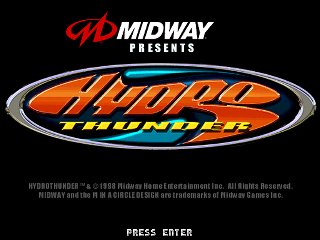
THank you so much for giving me the PC version of this Afevis. Omfg.
-
This is a time saver. <3
Also, what version of Hydro Thunder are you trying to emulate? (Console wise, that is)
The original one, so it could be the N64, Dreamcast, Playstation or even Playstation 2 versions.
-
- The only protection I use is Microsoft Security Essentials, I've never been a fan of the other crap and I'm not an idiot with my browsing and Chrome keeps you safe as well.
Honestly I have never had an issue and don't run much in the way of Anti-Virus. If WSE works for preventative measures then I am fine with that.
-
I'd say to pop a couple of single player games on there or emulators and roms for when you are without internet.
As for Firefox and Chrome, I pop back and forth between the two on my desktop. From what I have seen if you have a lot of tabs chrome seems to use more memory in total over a bunch of processes.
I have been trying to find / set up a ROM/Emulator for the old Hydro Thunder boat racing game. Can't figure it out. :(
-
So now that I have graduated my college laptop becomes mine (which we totally paid for with tuition). Part of the process is that my laptop is given an factory HP image and all the school programs (SolidWorks, SurfCam, MATLAB, MS Office Complete, etc) are removed.
More to the point, I have to install programs on it again. This laptop is NOT my main computer and does not need all the things that I have on my desktop. I'd like to keep it pretty clean and quick with the bare minimum of programs on there. I will still be using for school related work as I am continuing to help with the senior design project I was apart of. I want to see our design go to competition and don't want to leave the rest of the team SOL.
Here are the hardware specs:
Hewlett-Packard EliteBook 8540w
OS: Windows 7 Professional
Processor: Intel i5 M520 2.4GHz
Graphics: Nvidia Quadro FX 880M
HDD: Western Digital Scorpio Black WD2500BEKT (Supposedly 250GB but is showing 180GB available)
RAM: 4.0GB (Type Unknown. Will find out when I hook it up to the web)
Not sure if there is anything else worth putting here
Here are the programs I am considering on installing:
General
-Firefox or Chrome. I cannot decide which. I use FireFox on my desktop and used Chrom on my laptop. Firefox tends to be a memory hog at time while I have noticed Chrome will have several instances of its process running at times. Is there any benefit to either or is it just user preference now? I brilliantly forgot to back up my bookmarks before the wipe so importing them isn't a factor.
-MS Office. I can get this for dirt cheap at my school store.
-Skype. The only IM type thing I am on regularly.
-Baller as Ffff background image of a Merkava Mk.4 in a white-on-black schematic.
Utility
-DropBox. Never used it before but I see more and more using it so I figured it could be a good idea.
-VLC Media Player
-PDF Creator
-Audacity. For the few times I need to do sound editing and am not on my desktop.
Protection
-AVG AntiVirus Free (Seems to be the best rated free AV out there)
-Malware Bytes (Has saved my ass a few times over the past years)
Gaming
This isn't my gaming computer but I put a few games on it so when I am traveling, such as home for holidays, I have some.
-Teamspeak 3
-Planetside 2. This is honestly only because I cannot run PS2 on my desktop due to insufficient GPU. :(
-Firestorm or Exodus Viewer. I don't like Exodus as much but it seemed to run better on my laptop. Either way I had to have everything slammed down to minimum. This is for work related stuff honestly.
Is there anything you would suggest against / suggest a substitute or anything critical I am missing?
-
-
Kinda reminds me of the old game company 3DO's intro.
I like it a lot but I agree with Dis/Deadmon on the more vertical "approach" of the center cross portion of the logo.
-
War Thunder Open Beta
What is is:
War Thunder is planned to be a full scale military combat free to play MMO that will include air, surface and fleet combat. Currently in open beta, it is air combat only. The planes range from 5 main countries (USA, Britan, Germany, Japan, USSR) with a few other ones tossed in the mix. While in Beta, they have announced they do not plan to do any more wipes.
What it ISN'T: This is not "World of Tanks but with planes". There is a much greater aspect of flight simulation and skill required. While WarGaming, the maker of WoT is making a plane game called World of War Planes, this is not it. War Thunder is by and large considered vastly superior and has many different game play aspects that WOT-style lacks.
Game Play
Leveling up and New Planes
You have two levels. General pilot level and country level. To level up to higher planes within a given country's tree you simply need to reach that level. You do not have to grind through planes you do not wish to use to get to the next vehicle. Experience within a country is the only thing you have to increase (some planes required you unlock the previous plane too, but you still don't have to play through that plane).
Different Controls
If you are used to joystick flying you are in luck. If you are not or lack a joystick, you are still in luck. War Thunder has a control scheme called "Mouse Aim" that is designed to allow non-joystick users be able to play and enjoy the game as well. The trade off with mouse aim is some maneuverability (loops are a bitch and rudder control is useless as the plane is always trying to center and level on your aim point) but a bit easier accuracy. Mouse-Aim is not available in "Full Realism" mode.
Game Modes
The primary mode that most people will play is Arcade. You pick the country whose planes you wish to use and jump right in. Your team will be a hodge-podge of countries and you complete given objectives, which change with the maps, or to destroy all the enemy planes. In arcade mode however, you don't just have one plane, you have your entire country's hangar. You can have up to five planes per country in you hangar in a given time (although you can switch out planes before each game without having to re-train the crew who is trained on the given aircrafts). If you get damaged you can land to repair. If/when you are shot down, you pick another plane and fly back out.
For those wanting more history, there is "Historical Battle" The historical battle changes at least once a day and pits two countries against each other. When playing this game mode, you can only use aircraft from the country you are assigned to / join with. In Historical Battle, you only get one aircraft (which is the biggest draw back to this mode at the moment). To rearm your aircraft, it is not just a reload time like in arcade, but you must land to rearm. The current benefit to Historical Battle mde is players are more cautious and play as a team because they know everyone just has one aircraft. Additionally, extra damages are added in Historical Battle mode, such as wings sheering off from over-speed or excessive g-force maneuvers and fuel flight time.
For those who want a full on flight simulator, there is "Full Realism" mode. This requires a joystick and gives you the most control over the aircraft. I haven't played this and cannot speak much about it.
Game Features
So what makes this game so much fun?
- Locational Damage: If you come in behind an enemy and unload into his win, it will turn to Swiss cheese and/or get shredded off. Rip up their elevator, rudder, or ailerons and their plane becomes harder to control. Punch enough holes in their fuel tank and they will burst into flames or start leaking fuel. You can adjust how much fuel you carry which adds weight and resistance to fuel leaks, but only so far. You can also damage engines, shoot out pilots and gunners, and generally just shred things with bullets.
- Multiple Game Objectives: While you can always win a fight by destroying the enemy aircraft, even without premium slots that means 5 planes per person. This makes objectives very useful. There is :Domination" which is similar to CTF, but with airfields. To capture an airfield you need to land on it... in the middle of combat. Maps can have 1-3 airfields and the team that holds the majority will slowly drain the tickets of the other team. Then there is "Ground Strike". Ground strike can be won by destroying the enemy's critical targets before they destroy yours. Depending on the map these can be things like pill boxes, armored columns, or carrier/destroyer fleets. There are other objectives I can't remember right now.
- Multiple Load-outs: several aircraft have multiple load outs you can unlock. These can be changed right before you launch the aircraft during the match so you are not locked in to your choice. For example, if you are an attacker that can mount either bombs, rockets, or torpedoes and are put into a fleet-destruction map, you can change right then and there to the torpedoes.
- Crew Training: In WT crew training is not locked to an aircraft, but to a hangar slot. Once you train a crew on a given aircraft they retain the ability to jump into that plane at a moment's notice. Their skill points you can use to advance them stick with them as well.
- Multiple View Modes: You can fly in 3 basic view modes for most aircraft. Third Person mode, cock-pit mode, and "virtual cockpit / HUD mode. In Cockpit mode, you can toggle off the hands/.feet of the pilot if that bothers you as well. In aircraft with tail gunners, you can manually control the tailgunners. In bombers, you can also go into a bomb sight view. All aircraft can use their gun sights in cockpit mode. Some heavy attack craft and bombers cannot use cockpit mode due to the layout of the aircraft.
- Aircraft Customization: Each aircraft gets 2 decal slots by default. You unlock decals as you play and can get anything from pin-ups to kill marks to text to the obligatory angry-face-on-the-nose (they have about 5 types of that). Some are themed to a specific country and must be unlocked doing certain tasks in that country, but can be used by all countries and aircraft. You choose the placement, size, rotation, etc. Some aircraft can also have alternate camo patterns unlocked for them. This is done by doing specific challenges with the given aircraft and are aircraft specific.
Aircraft Types
- Fighter: These are your basic air-superiority fighters. However some are more adept to certain play-styles and tactics than others. Depending on the plane, you can have anywhere from 2 to 12 machine guns (.30 or .50 cal), cannons of varying caliber and fire rate, rockets, and even small bomb payloads. Most of your famous planes fall into this category: Example: Spitfire Line, A6M Zero line, BF 109 Line, YaK Line, Airacobra Line, Hellcat/Wildcat Line.
- Attackers: Historically these are your heavy fighters and "bomber hunters". These often have larger ammo capacities, heavier guns and higher resistance to damage at the expense of maneuverability. These are your Mosquito's, Beaufighters, A-20's, Bf. 110's, etc. The actual craft very significantly as this category covers both attackers and "heavy" fighters.
- Bombers: These are you heavy payload delivery service. Like the "Attackers" this class encompasses both fast strike bombers and slow high altitude "oh sweet Jesus they just carpet bombed a whole armor column" bombers. Examples of these, at least American examples, range from the SBD Dauntless series to the fearsome B-X Series (B-17, B-24, B-29 in various variants). Bombers often have the most payload options so you can choose between slots of small bombs such as 18x 100lbs bombs or smaller "I'm sorry was that your map I just bombed in half?" payloads such as 2x 4000lbs bombs.
- Army vs Navy: Countries also have different lines of fighters for Army vs Navy. Naval planes tend to be have more anti-ship capabilities, such as torpedoes, dive-bomb air brakes, and the ability to land on carriers. Landing a Corsair or Hellcat on a carrier is totally possible. Landing a Spitfire on a carrier... yeah that isn't happening. Trust me. Also don't try to land the sea-planes on the land. Pontoons make terrible wheels.
"But isn't is just Pay to Win"
No. Not at all. GTFO and stop whining. Gold allows you to purchase more slots in your hangar or "captured" / "lend-lease" aircraft. For example if you play the USA tree mostly but want a Zero or Spitfire, that costs gold. They are the same as their counterparts from their country of origin. Gold also can buy you credits and allow you to convert XP, allowing you to get to the higher levels faster (a terrible idea if your skill can't keep up). It can also get you more decal slots
Who in Ordo is playing?
Currently our "Squadron" consist of:
Format: Common Name / Other Name / War Thunder Name
Tsume / HebrewHammer / TheEpicWinrar
Ethan / TheEthanEffect
Twitchy / RaginRegan / Jankoutsu
Dylan / KillMeNow
Ierimya / The Silent Russian / Archimedes2
Caleb / RevolutionFour
Siaetto
Firefox / Kanika
Arc / Arcadian
Kurama / CaptainFishStick
Afevis
As the whole clan / Squadron thing is not yet set up but at the rate we have been playing I expect we will start something.
Currently we can play in squads of four and use Teamspeak for communication
- Locational Damage: If you come in behind an enemy and unload into his win, it will turn to Swiss cheese and/or get shredded off. Rip up their elevator, rudder, or ailerons and their plane becomes harder to control. Punch enough holes in their fuel tank and they will burst into flames or start leaking fuel. You can adjust how much fuel you carry which adds weight and resistance to fuel leaks, but only so far. You can also damage engines, shoot out pilots and gunners, and generally just shred things with bullets.




GPU Help Required - Updated 3/29/2013
in Tech
Posted
Well With that I get a a lot of parts I kinda don't need. How much would it be just to get a new motherboard, CPU, and RAM?